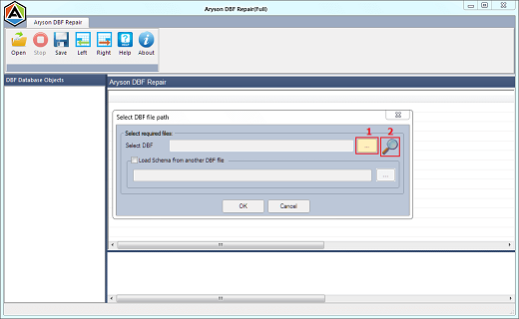DBF Recovery Tool 17.0
Free Trial Version
Publisher Description
DBF Recovery Tool allows you to quickly and easily recover DBF files that have been infected due to various factors such as Virus attacks, Human errors, network loss, etc. The professional utility can restore database objects like lost tables, indices, and triggers from corrupt DBF files without any errors. During the recovery and scanning procedures, it makes no changes or revisions to the original files, leaving them unchanged or intact. This app allows you to store recovered data in DBF or MDB file formats. It comes with a free trial and a demo edition. The advanced utility supports DBF files provided by dBase II, IV, V, Visual FoxPro, Clipper, dBXL, dBFast, CodeBase, MultiBase, and Arago. It also allows users to quickly retrieve the files in case of extreme header corruption by loading them from a separate DBF file having the same header structure. It also has an auto-search feature that helps users automatically look for DBF files on the system. DBF Recovery Tool creates a new DBF file from the recovered data and saves it in a user-defined spot. The utility supports all versions of Windows, including Windows 10, 7, 8, Vista, 2003, XP, and 2000. In most cases, DBF file corruption can cause inaccurate alignment of records. This DBF Recovery software can also adjust correct patterns of records while recovering files. If you want to try this professional software before actual purchase. You can install and run its demo version. The demo edition has the same features as the full version. However, the demo version comes with the limitation that it doesn't save the recovered data. For saving the recovered data, you have to purchase the full licensed version.
About DBF Recovery Tool
DBF Recovery Tool is a free trial software published in the File & Disk Management list of programs, part of System Utilities.
This File & Disk Management program is available in English. It was last updated on 23 April, 2024. DBF Recovery Tool is compatible with the following operating systems: Windows, Windows-mobile.
The company that develops DBF Recovery Tool is Converter Tools. The latest version released by its developer is 17.0.
The download we have available for DBF Recovery Tool has a file size of 2.10 MB. Just click the green Download button above to start the downloading process. The program is listed on our website since 2022-05-04 and was downloaded 3 times. We have already checked if the download link is safe, however for your own protection we recommend that you scan the downloaded software with your antivirus. Your antivirus may detect the DBF Recovery Tool as malware if the download link is broken.
How to install DBF Recovery Tool on your Windows device:
- Click on the Download button on our website. This will start the download from the website of the developer.
- Once the DBF Recovery Tool is downloaded click on it to start the setup process (assuming you are on a desktop computer).
- When the installation is finished you should be able to see and run the program.